Entities highlights
Entities are people, companies, and places you work with:
- Firms are entities that schedule or pay for services, such as law firms, other court reporting firms, vendors, insurance companies, corporate clients, and courts.
- Contacts are individuals who work for firms you do business with, such as attorneys, paralegals, secretaries, legal assistants, claim adjusters, and court clerks.
- Resources are entities that provide your business with a service or support, such as reporters, videographers, interpreters, transcriptionists, scopists, and account executives (sales reps). Resources do not have to be individuals. They can be other reporting agencies that cover jobs for your firm, or your conference rooms.
- Locations are places where depositions occur, such as court rooms, hospitals, or any place that you do not enter in your database as a resource or firm.
- Business Units are your company’s revenue centers or any entity in your business that you want to track separately, such as branch offices, other companies you own, affiliates, and profit-sharing operations.
In RB9, you can maintain a deep database of all of these entities in the Entities module. You can start with the bare minimum of information about an entity — for example, when entering a new firm all you need is the firm’s name — and add or update information over time.
Client management
If there is something you want to remember about a firm or contact, whether it’s contact info, their employees, financial history, or anything else; store it in their RB profile and access it in other areas of RB.
Within RB client profiles, you can:
- Label firms and contacts with keywords or phrases to mark them as part of specific groups, which you can use for different purposes, such as monitoring or marketing.
- Designate different email addresses to receive emails related to financial matters, jobs, and repository files (contacts only).
- For multi-office businesses, designate company headquarters as the parent firm and attach all their other locations to the parent to make scheduling and billing easier and more accurate.
- Maintain lists of clients’ standing requests and preferences, including which reporters they prefer or dislike.
- Include detailed billing, job, and production information for firms and contacts.
- Designate and monitor senior contacts, such as lead attorneys, who can access other contact’s activities in RB Connect.
- Enter important information about the client that will appear in red so you won’t overlook it when scheduling or billing.
- Enter firms’ retainers and view the history of their application.
- Record collection efforts on firms.
- Upload client related files to the repository in their listing.
- Save contacts’ important dates, such as birthdays and anniversaries, to have RB remind you. Then print out envelopes/labels from RB for cards/gifts.
- If you reward clients with RB points, manage their points here.
RB9 and RB Lite include many more client management tools in other modules, such as Invoice Inquiry and Client Activity in the Inquiry module and Aged A/R in the Receivables module. Bonus: In functions outside the Entities module — like these — client names are usually hyperlinked to their listing so you can view and update listings on the fly.
Visual trends for individual firms, contacts & resources
RB provides data about individual entities in line-graph form. Account Overview gives a month-by-month comparison of the financial and job activity for a firm, a single contact at a firm, or a resource over the last 6 months, year or 2 years.
- Firms & Contacts: Revenue generated and jobs scheduled/canceled/occurred.
- Resources: Earnings and assigned/canceled tasks.
The line graphs are interactive. Hovering over a point in a line displays that month’s total $ amount or number.
Above an individual entity’s line graphs is a table that displays:
- Firms & Contacts: Total receivables since they became a client and any future jobs scheduled.
- Resources: Outstanding payables, upcoming tasks and in-progress tasks.
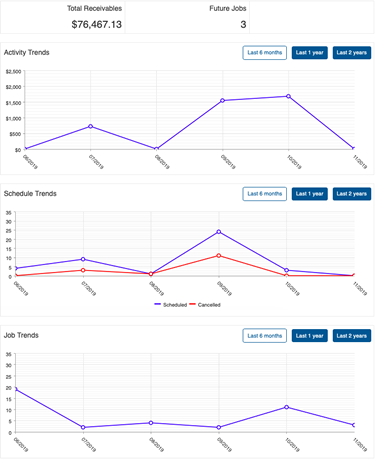
Resource management
If there is something you want to remember about a resource, whether it’s contact info, certifications, specialties, or anything else; store it in their RB profile and access it in other areas of RB.
Within RB resource profiles, you can:
- Include a resource’s preferred nickname — or business name if they are an independent contractor to use in finding them in RB.
- Label resources with keywords or phrases to mark them as part of specific groups, which you can use for different purposes.
- Designate different email addresses to receive emails related to financial matters and jobs.
- Enter important information about the resource that will appear in red so you won’t overlook it when assigning resources to tasks.
- Enter resources’ digital signature proxy information for applying their digital IDs to RB-PDF Transcripts.
- Include detailed pay information, including banking information for direct deposit pay and federal IDs for printing 1099s.
- Set up individuals’ work schedules for RB to use when suggesting resources for tasks. You can override a resource’s availability when scheduling a job.
- Maintain lists of resources’ specialties to help in assigning resources.
- Maintain lists of resources’ certifications as reference for evaluating resources. Include certification expiration dates and set reminders.
- Store their Certified Shorthand Reporter certification number, you can include it automatically on RB-PDF Transcripts.
- Upload resource related files to the repository in their listing.
- Record their birthdays — with or without their birth years — so you can remember their special days.
In functions outside the Entities module, resource names are usually hyperlinked to their listing so you can view and update listings on the fly.
Locations database
If you have locations that you schedule jobs to occur at, include them in your RB Locations with a couple of exceptions:
- Law firms or other locations in your Firms listings. Instead of duplicate entries in your Firms and Locations databases, you can select a firm as the location when scheduling a job.
- Your own conference rooms. Enter your conference rooms as resources so you can assign them to jobs like your reporters and other resources. This helps you avoid double-booking your space.
The Locations database is for other types of locations like hospitals, private residences, doctors’ offices, and schools. You don’t have to include one-off locations that you know you won’t need again. You can enter those manually when scheduling jobs. Use Locations for when there is something you want to remember about a location, such as contact info, location directions, or warnings.
Like other entities, you can store detailed information about each location, tag locations with keywords/phrases, store related files in their listings, and view maps and driving directions to their addresses from within their listings.
Business Units database
Like the other entities, you can keep an extensive amount of information about your company’s different branches/profit centers in RB:
- Address and contact information
- Financial info like tax ID
- Scheduling, production and billing preferences
- Which accounts to use for different types of financial transactions
- Your company logo to include on your invoices, statements, and transcripts
- Default time frame for task types
- Miscellaneous information and notes
Many functions and reports in RB can be filtered to show results for one business unit, several BUs, or all BUs. Some reports group data by business unit, such as the Daily Register and Monthly Journals which give each business unit its own page(s) breaking down sales and receipts, plus grand total pages that combine information from all of your business units.
Want to learn more about RB Entities?
You can find out more about the Entities module in ReporterBase 101, which contains lessons about every module, function, plug-in, and concept in RB9.
ReporterBase 101 comes in 2 versions: weekly email lessons and a website, the RB9 Primer, where all the lessons appear. You can sign up to have an RB lesson delivered to your inbox each week. And you can also look up anything on the website, where lessons are grouped by module or concept.
What RB9 Entities functions are in RB Lite?
You don’t have to check the comparison chart to see which of these functions are included in RB Lite. All Entities functions are included in RB Lite.


