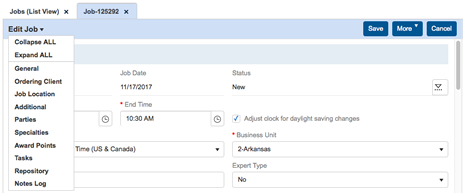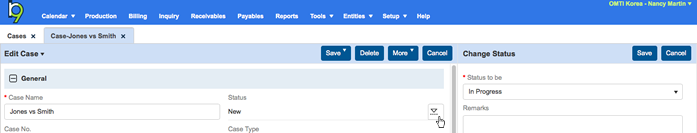RB User Guide > Program Basics > RB Interface
Function layout
Functions are laid out in windows, which are divided into panes, with supplemental options in fly-out panels.
-
Windows
When you select a function, it opens in the main browser window with a labeled tab at the top. If you open additional functions in this window, they will overlay the existing functions and their labeled tabs will appear at the top of the window.
- Switch to any open function by clicking its tab.
- Close a function window by clicking its tab label’s X or clicking Close.

-
Panes
Different aspects of each function appear in their own panes in the function’s main browser window. The default view of any function displays all of its related panes.
- To hide a pane, click
 next to the pane’s label.
next to the pane’s label.
- To view a hidden pane, click
 next to the pane’s label.
next to the pane’s label.
- Click
 next to the window’s label and select:
next to the window’s label and select:
- Collapse ALL to hide all panes.
- Expand ALL to view all panes.
- An individual pane’s name to jump to that pane.
- When in View mode, clicking Edit will switch you to Edit mode in the same pane you are currently viewing so you don’t lose your place if you want to update information.
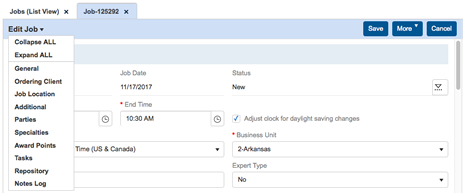
NOTE: Required fields
Fields and options that include * in their labels require an entry/selection before you can save your work.
TIP: Tab between fields & other shortcuts
Fields in panes and panels are designed so that you can move between them and make some selections without a mouse:
- Use the Tab key to move forward from field to field. (Lookup fields are skipped when tabbing.)
- To move backward, use Shift + Tab.
- To make a selection in a drop-down, enter the first letter of the selection. If more than one selection begins with the first letter (for example, states that begin with C), pressing the letter key again will advance through the choices that begin with the same letter.
TIP: Resize multi-line input boxes to see entire entry
Drag the bottom-right handle of a multi-line box  in an Edit window to view the contents without scrolling. (Not available in Internet Explorer or Edge browsers.)
in an Edit window to view the contents without scrolling. (Not available in Internet Explorer or Edge browsers.)
Reference
Step-by-step instructions

 next to the pane’s label.
next to the pane’s label. next to the pane’s label.
next to the pane’s label. next to the window’s label and select:
next to the window’s label and select: