Downloaded PDF
In Adobe Acrobat’s Print popup, select Actual size in Page Sizing & Handling.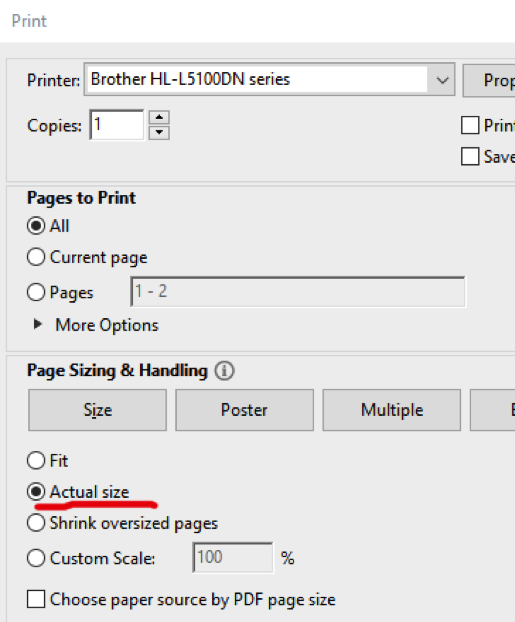
Directly from browser
In the brower’s Print window, set Scale to 100. (Terminology might differ based on the browser.)
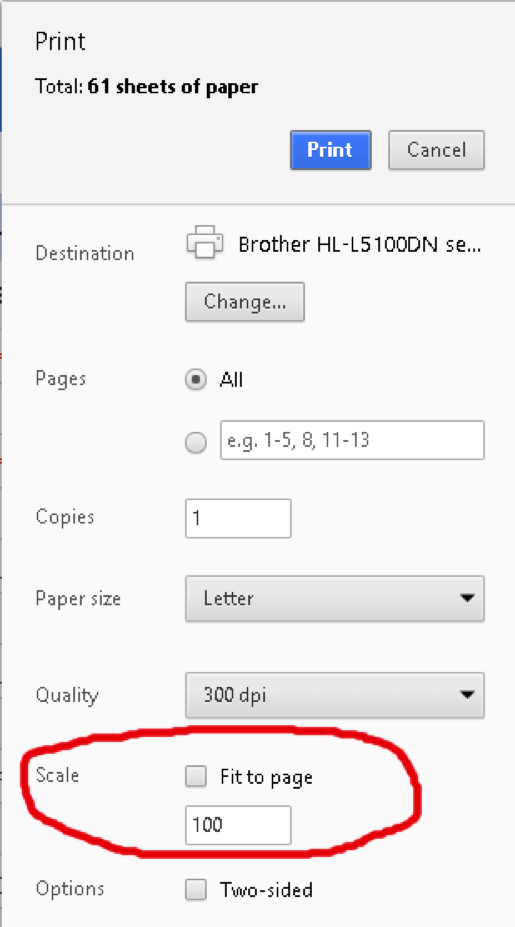
When printing PDF documents such as invoices, statements, checks, and 1099s, select the following settings to have the documents print correctly:
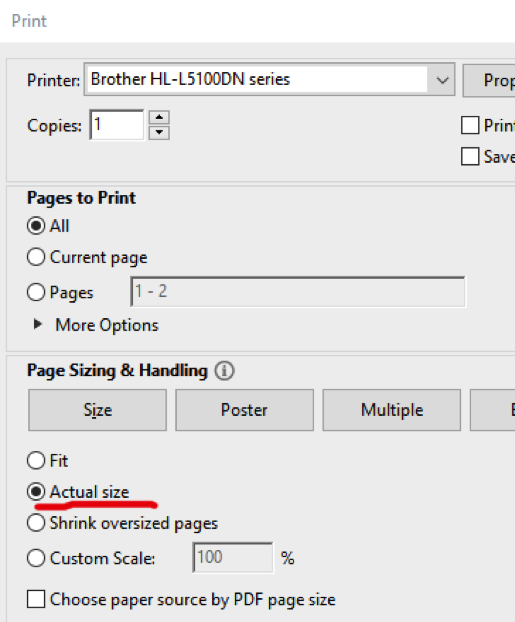
In the brower’s Print window, set Scale to 100. (Terminology might differ based on the browser.)
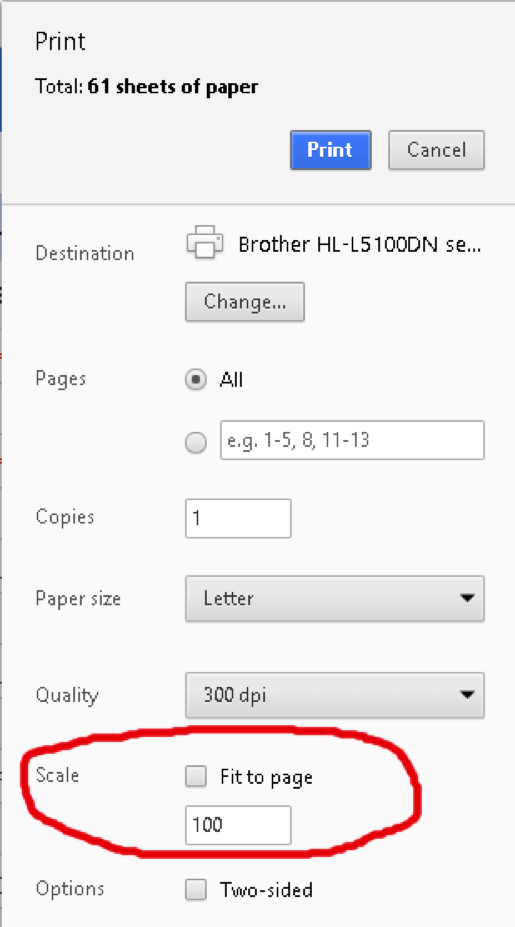
The best browser for RB printing is Chrome because you can print directly from the browser. In Firefox, Edge, or Safari, you have to download the PDF first, then print.